Each plug-in in the following list offers incredible utility for developers who install it on their browser. In fact, some of the add-on they will be considered mandatory. All plug-ins can be downloaded for free.
FireBug
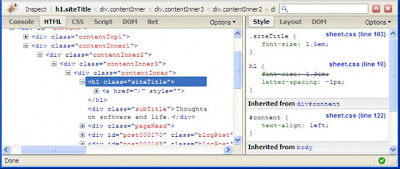
With Firebug, you can edit the CSS, HTML and JavaScript on a web page without having to move first into another application. Changes and preview can be viewed real-time. Add-on also features analysis of network activity and performance profilers JavaScript. As Firefoxnya itself, Firebug can diextend with plug-ins that add new features.
Web Developer
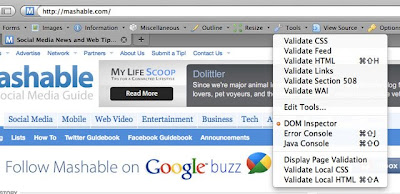
ColorZilla

HTML Validator
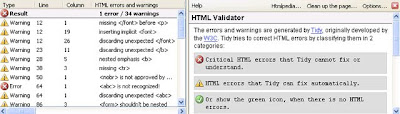
FireFTP
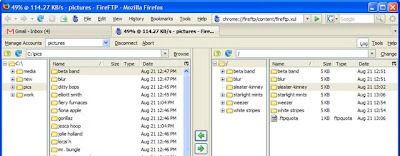
IE Tab
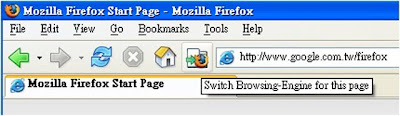
MeasureIt

GreaseMonkey
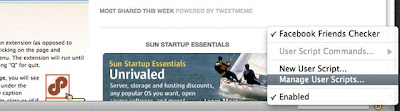
View Source Chart
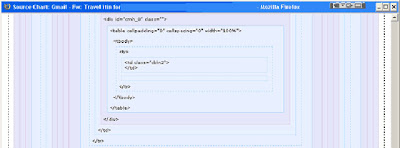
Aardvark
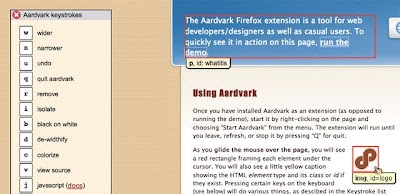
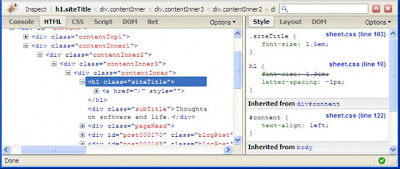
With Firebug, you can edit the CSS, HTML and JavaScript on a web page without having to move first into another application. Changes and preview can be viewed real-time. Add-on also features analysis of network activity and performance profilers JavaScript. As Firefoxnya itself, Firebug can diextend with plug-ins that add new features.
Web Developer
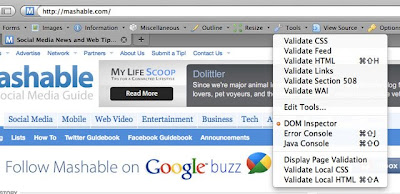
Web Developer extension is the most powerful dynamic in this list; WD add a toolbar that lets you do many things that are useful.
You can disable Java, disable or view cookies, disable CSS, see the styles, see detailed info form, disable images, find broken images, see the JavaScript, show all kinds of info behind-the-scenes, edit the HTML, show the hidden elements, change window resolution, the validation code and more.
You can disable Java, disable or view cookies, disable CSS, see the styles, see detailed info form, disable images, find broken images, see the JavaScript, show all kinds of info behind-the-scenes, edit the HTML, show the hidden elements, change window resolution, the validation code and more.
ColorZilla

ColorZilla is a color picker that appears in the status bar. Click ColorZilla and move the cursor to the color you want, youll get the info value of RGB and hexadecimal codes. ColorZilla also provides a color wheel, page zoomer and measuring tools.
HTML Validator
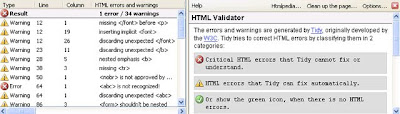
HTML Validator appears as an icon in the status bar and displays the number of HTML errors found in Firefox when you open a web page. You can then enter the HTML code to discover what caused the error page.
If you are a Mac or Linux users please visit the developers website
If you are a Mac or Linux users please visit the developers website
FireFTP
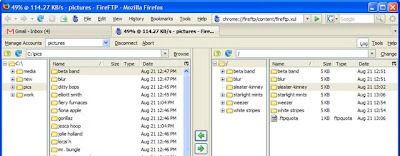
FireFTP is an FTP (File Transfer Protocol) client that is in Firefox. If you run it it appears in a new window just like a bookmark or a download manager window. The feature is not limited to basic things, you can perform integrity check or search, sync, compare etc directory. Add-on is able to meet the needs of the majority of FTP users.
IE Tab
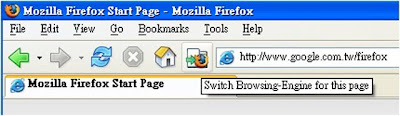
Microsoft Internet Explorer rarely used by developers, but the browser is the most popular and largest users. With IE Tab you can open a website that actually run IE instead of Firefox. This way you can more easily verify your website running properly for those users who do not use Firefox.
IE Tab is not available for Mac and Linux users because you have to install IE for IE Tab can be run.
IE Tab is not available for Mac and Linux users because you have to install IE for IE Tab can be run.
MeasureIt

With MeasureIt you can create a rectangular bar on the website to get the size (width and height) pixels of each element on the page. ColorZilla offered similar functions, so no need to activate both the add-on is the same, but MeasureIt very popular.
GreaseMonkey
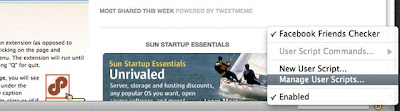
Greasemonkey lets you further customize your browser to run JavaScript that can change the look of the website. There are so many scripts available, many of them made specifically for certain websites such as Facebook Friends Checker;
View Source Chart
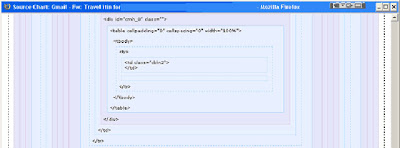
When you view the source of a web page using Firefox tool, you see blocks of text that is not composed, not easy to browse and find something we want. View Source Chart displays source code of a web page which has organized and divided neatly with different colors. The colors that show the boundaries of the tags and structure of the DOM so that you can track it more efficiently without losing track.
Aardvark
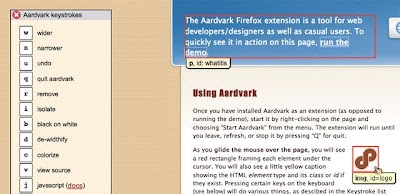
Use Ardvark to select elements of a website and perform functions that are available. Click on the elements of the website and use the keyboard shortcut. R to remove, W to expand (Widen), I to isolate or V to see (view) source element, and so on.